Skip navigation
For over 35 years, Intelligent PCB Manufacturing
Automation Software
Be production ready in minutes, not days.
The MODIFY ROTATION BY PART NUMBER window allows you to modify the rotation of a part number created in the machine output file. For example you may need to flip 2 pin polarized components such as diodes and LEDs 180 degrees. The rotation change is in the output file only and does not affect the displayed PCB. You can save the rotation modification information in the library so that when that part number is seen again on another design the Operation note displayed will indicate a rotation modification is needed and then it can be implemented quickly, for example: 391-521-02-0 Flip 180 diode reversed — Mydata / Mycronic insert.
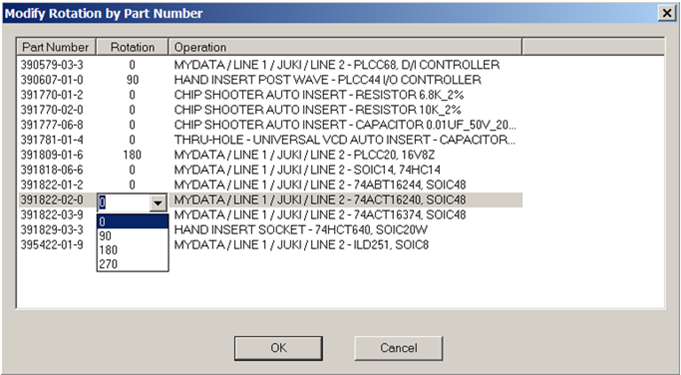
TO USE THE "MODIFY ROTATION BY PART NUMBER" FEATURE: The window above will automatically be displayed when generating machine output files. Click just to the right of the 0 under the Rotation field for the part number you wish to change and add the rotation you wish. Note the rotation is added to the existing rotation so for example adding 90 degrees to a component at 180 degrees results in 270 degrees in the output file. The rotation change is in the output file only and does not affect the displayed PCB.