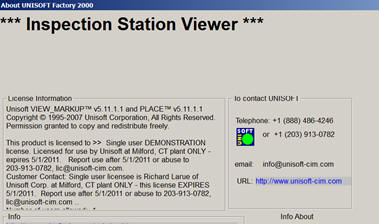Skip navigation
For over 35 years, Intelligent PCB Manufacturing
Automation Software
Be production ready in minutes, not days.
Customize your menus and splash page. You can customize the menus displayed and this is useful when the software is used in various departments on your production floor. For example for personnel performing PC Board inspection with the included Unisoft PCB assembly ( PCBA ) viewer software you can simplify its use by removing the menus that are not necessary in that department. You can also add custom Splash Page text that will be displayed when the software is first started such as "UNISOFT VIEWER FOR USE IN THE INSPECTION DEPARTMENT".
TIP: A recommendation if the Unisoft PCB assembly ( PCBA ) viewer is used on the production floor is to remove the SAVE and SAVE AS menus that are located on the FILE menu so that production floor personnel will be unable to overwrite your "golden" .F2B file. To remove the SAVE and SAVE AS menu items from the FILE menu insert the following text in the MARKUPX.INI or MARKUP.INI file. More details below.
[TailoredMenus] File|Save=N File|Save As...=N
Below is a brief explanation of how to customize the Menus and Splash Page. Please contact Unisoft if you need additional details on how to use this feature.
Before:
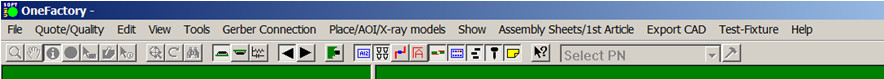
After:
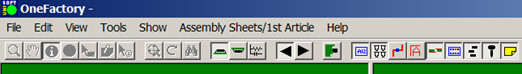
TO USE: All menus with the exception of FILE, VIEW and SHOW
can be modified or removed.
To modify the MENUS go to either the
MARKUPX.INI or MARKUP.INI file and to find out which one to edit and where it is
located go to
https://www.unisoft-cim.com/markupx-ini-and-markup-ini-location-and-backup.html
.
Next in either the MARKUPX.INI or MARKUP.INI file under the [TailoredMenus] section insert the menu control you wish. Below are examples:
To remove for example the Quote/Quality menu insert the following in the MARKUPX.INI or MARKUP.INI file.
[TailoredMenus] Quote/Quality=N
Before:
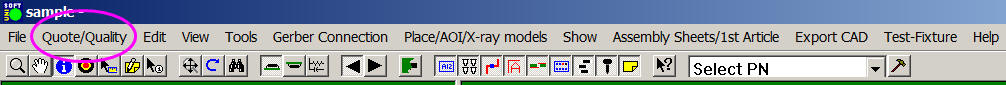
After:
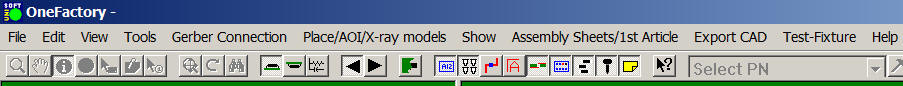
To remove for example the sub-menu Parts Cost under the Quote/Quality menu insert the following in the MARKUPX.INI or MARKUP.INI file.
[TailoredMenus] Quote/Quality|Parts Cost=N
Before:
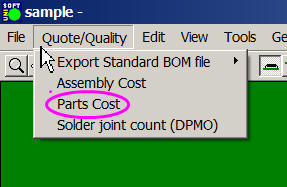
After:
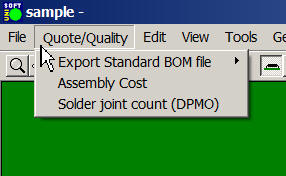
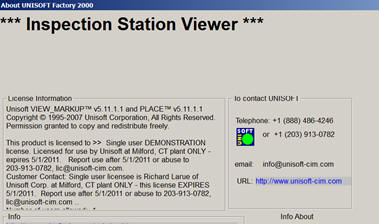
TO USE: To modify the SPLASH page go to the MARKUPX.INI or MARKUP.INI file, then under the [TailoredMenus] section insert SplashText=INSPECTION STATION VIEWER. Below is an example:
[TailoredMenus] SplashText=INSPECTION STATION VIEWER
Result: