Skip navigation
For over 40 years, Intelligent PCB Manufacturing
Automation Software
Be production ready in minutes, not days.
Skip the information below if you do not require valid netlists in your IPC-D-356 exported file.
The IPC-D-356 specification limits net names signal names to a maximum of 14 characters, for example a net name of RESET-IODATA22 would be the longest allowed. If the net names in the imported input file have net names greater then 14 characters they will be truncated to 14 characters. When net names are truncated there is a high possibility that the netlist connections will not be correct.
For some customers correct net names and netlists may not be needed. For example if a client were using the Unisoft exported IPC-D-356 file to program their pick and place assembly or AOI equipment they would need the XY Center, rotation, etc. for each reference designator on the PCB assembly ( PCBA ) but they would not be using the netlist signal net names and so would not require valid net names and netlist connections.
If you have net names over 14 characters and require a valid netlist in your exported IPC-D-356 file then please use the following procedure first before exporting out your IPC-D-356 file. Contact Unisoft if you require help.
PROCEDURE:
With your PCB assembly ( PCBA ) imported and displayed as usual in the Unisoft software go to the FILE menu and click OPTIONS and click the MISC SETTINGS tab. Put a Check in the box SHORTEN NET NAMES ON EXPORT… then under that field in …TO A MAXIMUM OF [ ] CHARS put the number 13 in that field.
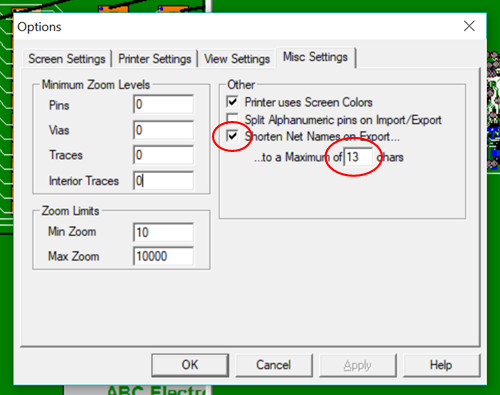
Next go to the EXPORT CAD menu and choose export EXPORT STANDARD CAD FILE [.FBA]… and save the .FBA file to your computer. At this point in the .FBA file net names that were over 14 characters will have been automatically adjusted to an unique net name shorter than 14 characters and the netlist connections will now be correct.
Close and restart the Unisoft software and then click FILE and SMART OPEN and import the .FBA file just created. At this point export out your IPC-D-356 file as usual from the Unisoft software and the netlist connections in the IPC-D-356 file will now be correct.
Equipment vendors, software suppliers, customers, etc. contact Unisoft for assistance.