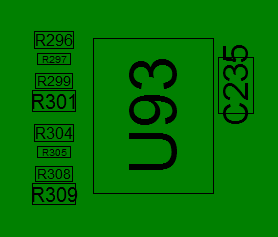Skip navigation
For over 40 years, Intelligent PCB Manufacturing
Automation Software
Be production ready in minutes, not days.
If on your PCB assembly ( PCBA ) you have a high density area where components are close together such as the resistors in the figure below you can make them more legible using the Unoverlap feature.
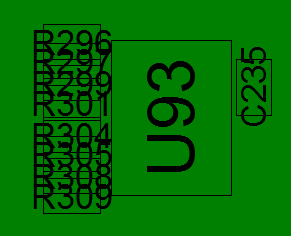
TO USE THE "UNOVERLAP" FEATURE: On the EDIT menu click UNOVERLAP COMPONENTS.
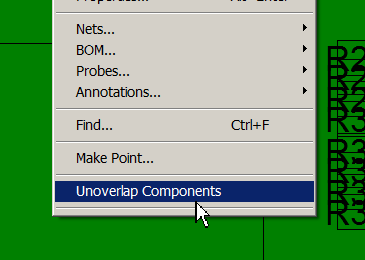
The figure below shows the results. The font and component outline sizes adjust to become legible however the span between pins stay the same and precise.
Note: If the font is still to big on the
display, then on the File / Options menu on the Screen Setting
tab under Object Type for SMD and/or THD the
font can be set
very small, for example a font size of 2.