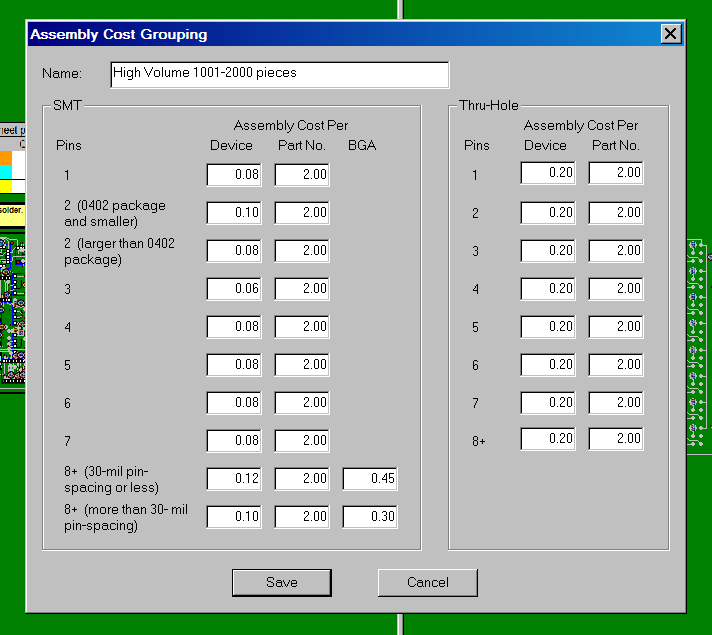Skip navigation
For over 40 years, Intelligent PCB Manufacturing
Automation Software
Be production ready in minutes, not days.
Related information:
Quoting by p/n:
Assembly or Parts Cost or Time by Part Number Report for Quoting
Quoting/quality from solder joints: Solder Joint Count Report. Defect Per
Million Operations (DPMO)
Quoting from gerbers: Quoting Using Only Gerber
Files
Cycle Times
Using the Unisoft software there's several ways to obtain your assembly costs
or times. One way is by using the Assembly Cost or Time by Component Count Span
Report for Quoting that is detailed here.
Another way is by using the
Assembly or Parts Cost or Time by Part Number Report for Quoting. In some cases using the
Assembly or Parts Cost or Time by Part Number Report for Quoting maybe a better method as you can apply individual assembly costs against each part number as you desire. To find out more about this alternate method click the following link:
Assembly or Parts
Cost or Time by Part Number Report for Quoting.
QUOTING - DEVICE COUNT BY COMPONENT SPAN:
If you require only the component device counts and not the costs,
then using the feature DEVICE COUNT BY COMPONENT SPAN generates a report
with component counts broken down by SMT, Fine pitch, BGA's, Thru-hole, etc.
To use: Click the QUOTE/QUALITY main
menu and click DEVICE COUNT BY COMPONENT SPAN then in the window displayed,
click FILE, and SAVE AS to save the file.
The file produced is
a tab-delimited ASCII text file. Open the file with Microsoft
Excel, etc. to view the report. At the bottom of the report are the total
components that have part numbers for the top side and bottom side of the
PCB.
As would be expected, the component counts at the bottom of the
report are only those components that have part numbers and not the Do Not
Install (DNI) components that do not have associated part numbers.
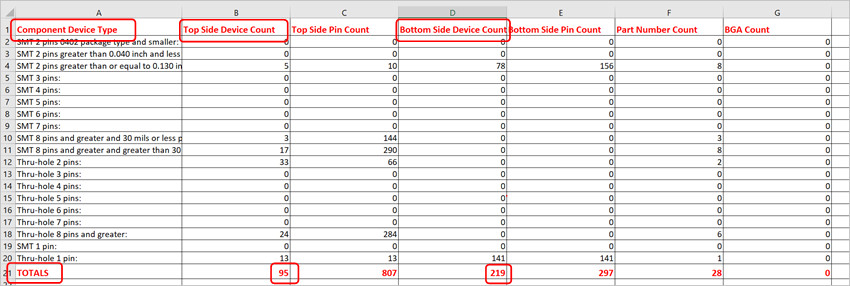
QUOTING - ASSEMBLY COST
OR TIME BY COMPONENT SPAN:
The ASSEMBLY COST OR
TIME BY COMPONENT SPAN report is similar to the above report but also allows
custom templates to aid in estimating the cost or time to assemble the components to the PC Board.
You can create as many ASSEMBLY COST OR TIME BY COMPONENT SPAN templates has you wish, for example one each for either a Low, Medium or High volume build.
To see examples of these templates, from the main menu of the software, click QUOTE/QUALITY, then ASSEMBLY COST
OR CYCLE TIMES BY COMPONENT SPAN and select one of the templates and then click
REPORT-TAB-DELIMITED. Next, in the window displayed,
click FILE and SAVE AS to save the file. The file produced is a
tab-delimited ASCII text file. Open the file with Microsoft
Excel, etc. to view the report.
The numbers that you provide in the templates for the Assembly Cost by Component Span Report
can either represent the cost or the time, whichever you choose.
Click here for additional detail on creating templates, etc. for this feature
ASSEMBLY COST OR TIME BY COMPONENT SPAN.
The Assembly Cost by Component Span Report uses the span of the component pins to group components together to determine the assembly cost
or time. The user sets up the templates so the report will include machine and labor costs
or time to place the component parts and the up charge for each Part Number.
The report contains component counts for the top and bottom of the PC board broken down by SMT, Fine
Pitch, BGA's, Thru-hole, etc. with the cost or time for each group.
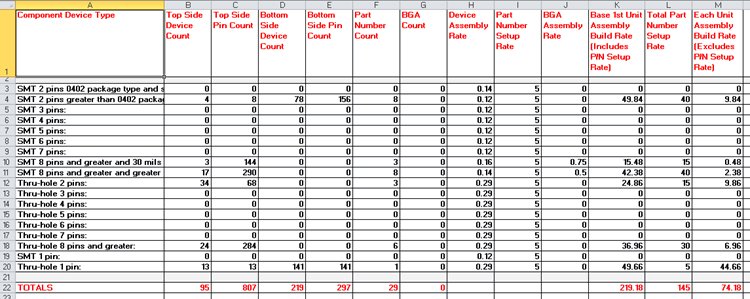
A second report style can also be produced. To do this click QUOTE/QUALITY, then ASSEMBLY COST
OR CYCLE TIMES BY COMPONENT SPAN and then click REPORT-FULL TEXT. Next, in the
window displayed,
click FILE and SAVE AS to save the file. The file produced is a ASCII text
file and can be opened by any text editor to view the report.
An example
of a few lines of this type of report follows:
PC Board: 123-456
Date: 1-22-2013
Base 1st Unit Assembly Build Rate (Includes P/N Setup Rate) = 219.18
Each Unit Assembly Build Rate (Excludes P/N Setup Rate) = 74.18
Total Part Number Setup Rate = 145.00
---------
SMT 2 pins greater than 0402 package type: Greater than .040 inch distance between pin 1 and 2.
Top - 4 = total device count, 8 = total pin count
Bottom - 78 = total device count, 156 = total pin count
Part #'s - 8 = total part numbers
Base Rate: 49.84 = (0.12 * device count) + (5.00 * part #'s)
SMT 8 pins and greater and 30 mils or less pin spacing (fine pitch):
Top - 3 = total device count, 144 = total pin count
Bottom - 0 = total device count, 0 = total pin count
Part #'s - 3 = total part numbers
BGA's - 0 = included in above count.
Base Rate: 15.48 = (0.16 * device count) + (5.00 * part #'s) + (0.75 * BGA count)
HOW TO USE THE "ASSEMBLY COST OR TIME BY COMPONENT SPAN" FEATURE: Start the Unisoft software and import your CAD and BOM files as usual, then from the main menu click QUOTE/QUALITY, then ASSEMBLY COST OR CYCLE TIMES BY COMPONENT SPAN, and the following window is displayed.
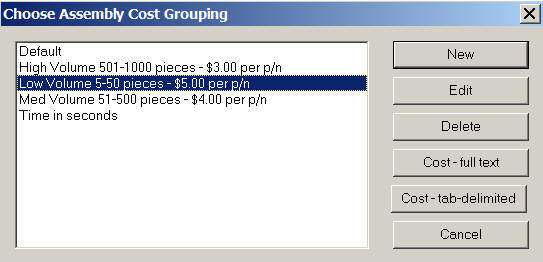
To display an Assembly Cost by Component Span Report from a template that you have previously setup, go to the window displayed and select a template (for example: Low Volume 5-50 pieces - $5.00 per p/n). Then click either the
REPORT - TAB-DELIMITED or REPORT - FULL TEXT and the report is displayed. Click FILE, then SAVE AS, and save the report to the file name and location you wish, then click OK to close the report.
To create a new template, click NEW in the window in the figure above, and the following window will be displayed.
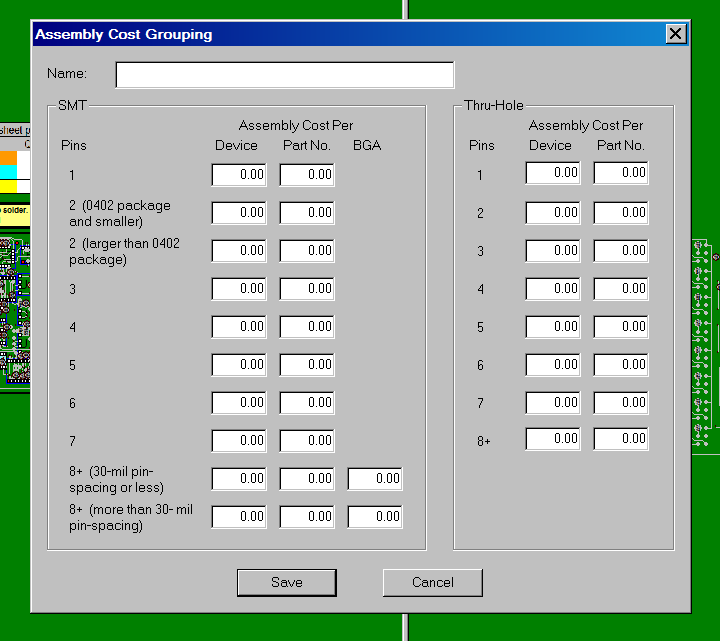
You can now input data into this new template. In the window below, we have set the name of the template to "High Volume 1001-2000 pieces" and we have filled in the costs for the various groups. When the template is complete, click SAVE. This template is now available to create a report. The numbers in the template can represent cost or time, whichever you desire.