Skip navigation
For over 35 years, Intelligent PCB Manufacturing
Automation Software
Be production ready in minutes, not days.
Click here for software download & more information!
"The man who does not read good books has no
advantage over the man who cannot read them." - Mark Twain. Just like how
reading good books gives you an advantage, using Unisoft's ProntoVIEW-MARKUP and
other members of the suite will give you an advantage in the PCB manufacturing
industry. Our software, developed over the last 35 years, will increase
efficiency and accuracy, allowing you to produce assembled, higher quality
boards in less time.
ProntoVIEW-MARKUP is software used by PCB assembly ( PCBA ) electronic manufacturers for detailed viewing of PC board assemblies and the creation of documents, etc. required throughout the PCB assembly ( PCBA ) process. The software increases efficiency, communications and reduces errors across the production floor.
With over 100 features ProntoVIEW-MARKUP aids every department every day on the shop floor of PCB assembly ( PCBA ) manufacturers where it is used by management, assembly, inspection, design, Test, troubleshooting technicians and other personnel. The software creates assembly instructions with unique colors for each part number and step in the assembly process and generates matching kitting labels. Locate any component, pin or part number, finds shorts between traces, netlist, paperless hyperlinked schematic linked to the asssembly, add annotation notes and graphics. The software provides fast PC Board first article inspection and general inspection. Create reports containing device and package type counts with quotation and cost estimations, etc.
With a current license distribute the Unisoft included PC Board viewer software to your production floor, vendors, customers, etc. to aid assembly, 1st article inspection, general inspection, repair/rework, technician debug, for better communications, etc. If needed ProntoVIEW-MARKUP can be controlled remotely from your application or equipment via the supplied external API programming interface.
To start or schedule a meeting
Click Here or email us (enable JavaScript for our email addresscad-to-cad.php) or call us (enable JavaScript for our phone number).
In our meeting, we can follow any direction you prefer, for instance:
-- Talk about your requirements, software inquiries, and other concerns.
-- Software demonstrations & training. We have the option to process one of your PC Boards or demonstrate the software using our own data files.
-- Provide you with a fully functional trial version of the software license.
-- etc.
Some features
of
ProntoVIEW-MARKUP:
Other features in the Unisoft software suite:
The software has HELP for most menu items by hovering over the menu item for a second then click any of the videos, manual or website links to learn about the software.
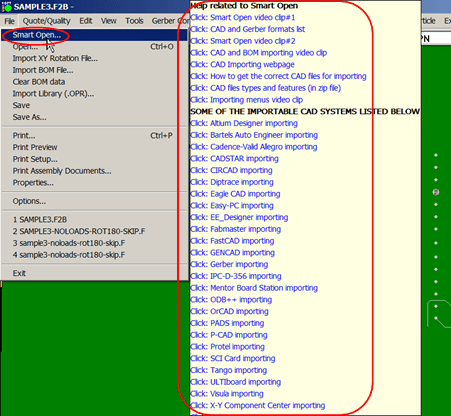
VIDEO: Click the video above for product overview.
Please double check that your email address is correct.
Email addresses are kept private.
The software download link, more information and periodic updates will be sent to this address.
Optionally to receive your software call us (enable JavaScript for our phone number).
The basic features of ProntoVIEW-MARKUP provides the detailed viewing of PC board assemblies and the creation of documents, etc. required throughout the PCB assembly ( PCBA ) process. The software increases efficiency, communications and reduces errors across the production floor. With over 100 features aids every department every day on the shop floor of PCB assembly ( PCBA ) manufacturers where it is used by management, assembly, inspection, design, Test, troubleshooting technicians and other personnel.
The information and figures that follow outline a few of the features of ProntoVIEW-MARKUP (listed above).
The Unisoft software allows you to quickly create matching assembly lists and assembly drawing sheets for each step in the assembly process. Part numbers are automatically assigned to the assembly step you wish (for example: Step 1 for Hand Inserts, Step 2 Chip Shooter components, etc). The part numbers are then automatically uniquely colored. If needed, overlay annotation notes can be added to each step. Next for each step matching assembly lists and assembly drawings are created. These drawings can either be printed or save to a file (PDF Adobe, etc.) or displayed on the screen.
Download a sample of process and assembly sheet documentation created by this software.
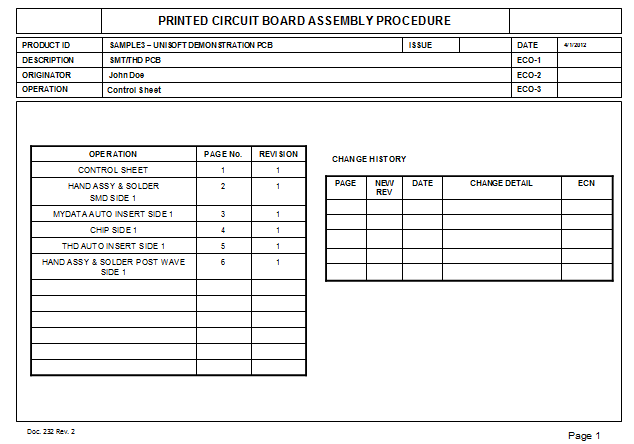
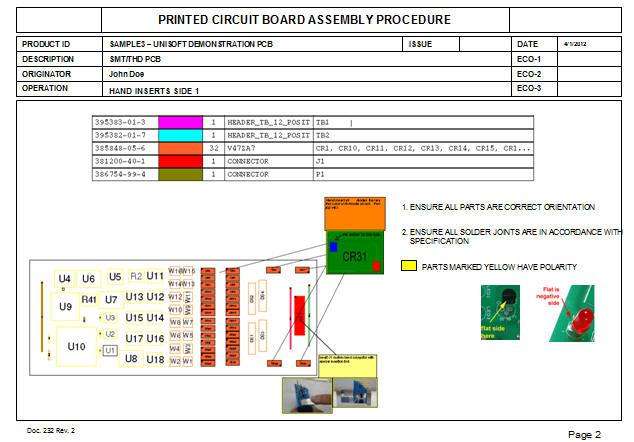
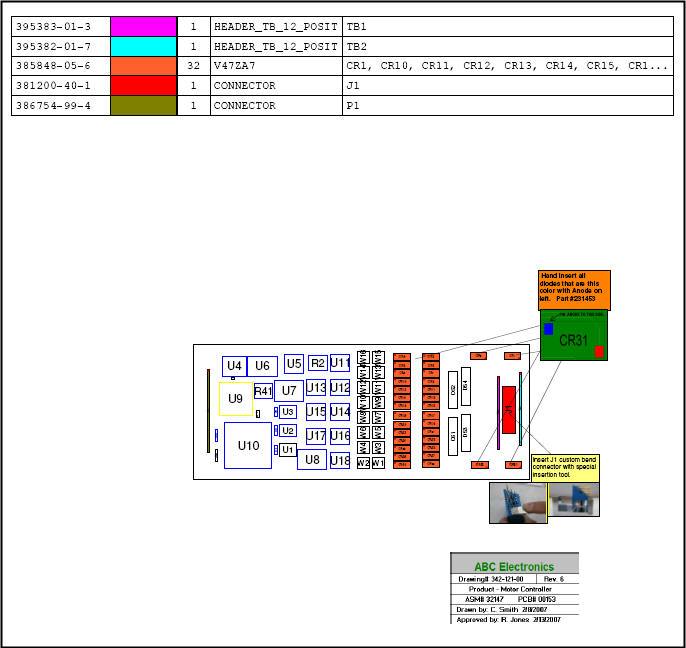
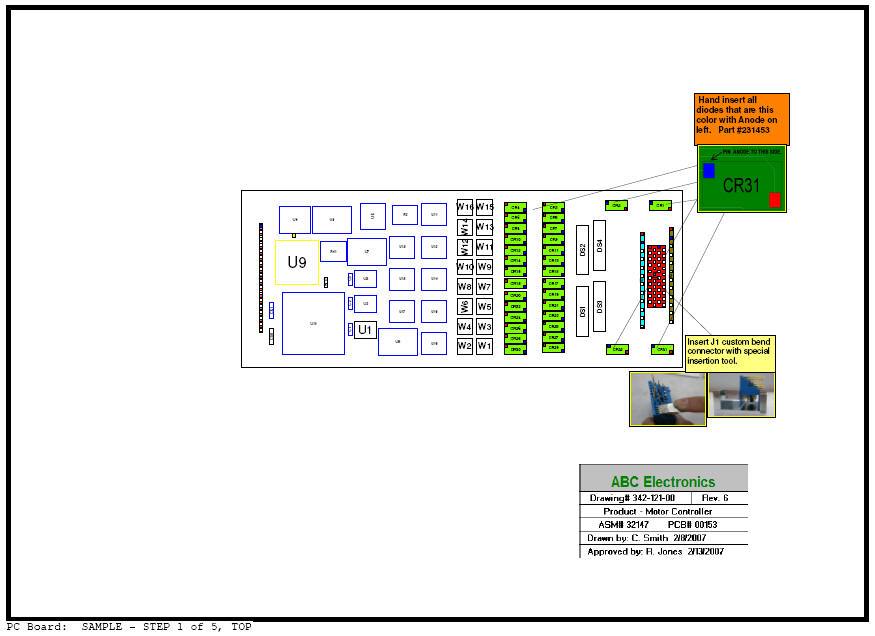
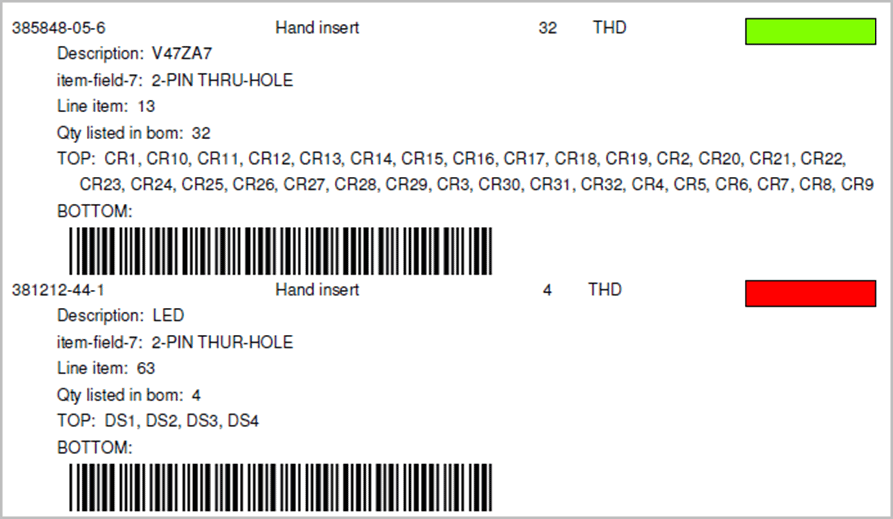
The Unisoft software allows you to quickly create Kitting Labels with barcodes for fast and accurate electronic component kitting. Quickly select the component part numbers for which you wish kitting labels created. Each label contains the part number, unique part number color, step number, p/n description, reference designator, etc. Fast and easy electronic kitting labels for kitting work orders.
Barcodes of various types can be printed on the kitting labels and shown on the display for quick kitting,
fast assembly machine feeder loading, verification, inspection, etc.: 2d-qr code, 2d-data matrix, etc.
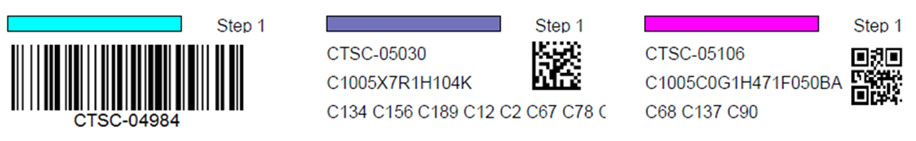
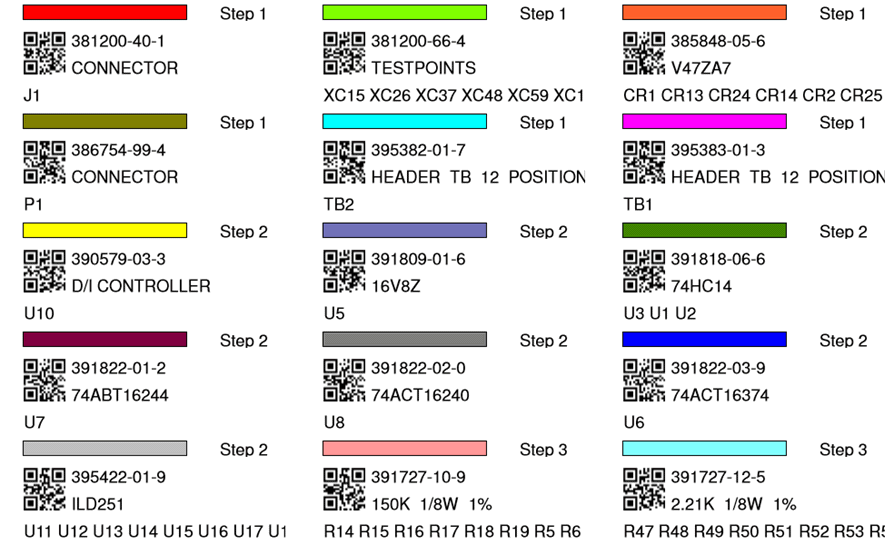
Paper or Paperless assembly instructions are available using the Unisoft software. If paperless assembly instructions are desired then many options are available. For example two options might be that the below 3 operations for Mary, Jane and Joe can be shown as the same display, as pictured above, on each of their 3 monitors. The other option may be that the 3 color operations above can be separated into 3 separate .F2B database files and then each .F2B displays only their unique operation on each of their 3 monitors.
Further the operators can select one of their several part numbers to be install from below and only those components with the selected part number will blink on the display.
If paper assembly documents are desired from the paperless display simply click the PRINT ASSEMBLY DOCUMENTS button and the hard copy created can be ordered by step, color, operation, etc.
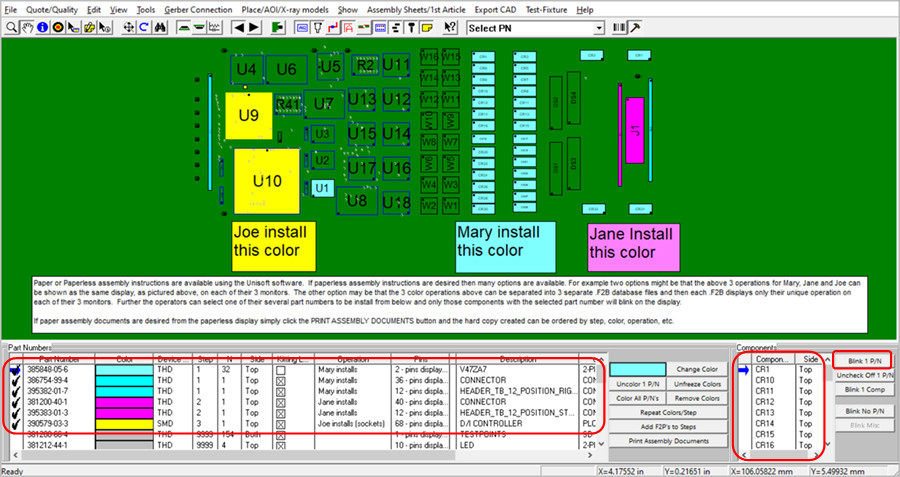
Import your PC Board into the Unisoft manufacturing software and you instantly receive a report containing component counts for top and bottom of the PC Board broken down by SMT, Fine pitch, BGA's, Thru-hole, etc. with the cost for each group. You can create as many PCB assembly ( PCBA ) Cost templates as you wish, for example one each for either a Low, Medium or High volume build. This is a great quoting time saver for Contract and OEM manufacturers.
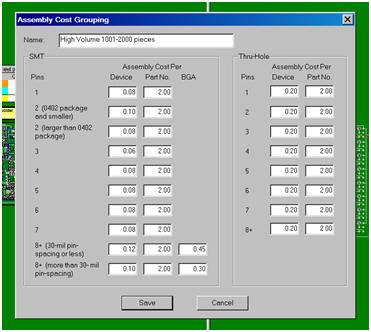
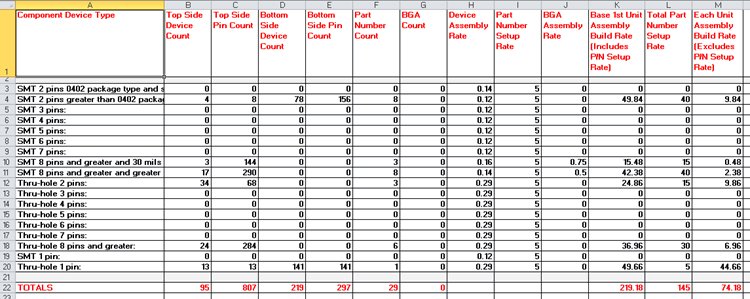
Example of a few lines of a report follows:
PC Board: 123-456
Date: 1-22-2013
Base 1st Unit Assembly Build Rate (Includes P/N Setup Rate) = 219.18
Each Unit Assembly Build Rate (Excludes P/N Setup Rate) = 74.18
Total Part Number Setup Rate = 145.00
________
SMT 2 pins greater than 0402 package type: Greater than .040 inch distance between pin 1 and 2.
Top - 4 = total device count, 8 = total pin count
Bottom - 78 = total device count, 156 = total pin count
Part #'s - 8 = total part numbers
Base Rate: 49.84 = (0.12 * device count) + (5.00 * part #'s)
SMT 8 pins and greater and 30 mils or less pin spacing (fine pitch):
Top - 3 = total device count, 144 = total pin count
Bottom - 0 = total device count, 0 = total pin count
Part #'s - 3 = total part numbers
BGA's - 0 = included in above count.
Base Rate: 15.48 = (0.16 * device count) + (5.00 * part #'s) + (0.75 * BGA count)
Instantly create a component part cost report. This report is used by Contract and OEM manufacturers to quickly estimate component parts costs. The report contains the total component part cost for the PC Board and breakdown by part number.
Report type: Parts count with quotation and cost estimation. PC Board: Controller Date: 1-12-09 Total parts cost = $43.31 ____
| 381200-40-1 | 1 | $0.23 | $0.23 |
| 381212-44-1 | 4 | $0.07 | $0.28 |
| 385848-05-6 | 32 | $0.45 | $14.40 |
| 386754-99-4 | 1 | $0.16 | $0.16 |
| 389148-06-7 | 1 | $0.06 | $0.06 |
| 390579-03-3 | 1 | $0.80 | $0.80 |
| 390607-01-0 | 1 | $0.65 | $0.65 |
| 391727-10-9 | 16 | $0.04 | $0.56 |
| 391727-12-5 | 16 | $0.04 | $0.64 |
Instantly create a report of the total solder joint count for Defect Per Million Operations (DPMO). This report is used by Contract and OEM manufacturers for quality tracking. The report contains the total solder joints for the PC Board broken down by SMT and Thru Hole and part number.
Report type: Solder joint count with quotation and DPMO estimation.
PC Board: Controller
Date: 1-12-09
Total Solder Joints = 1104
Total SMT Solder Joints = 598
Total Thru Hole Solder Joints = 506
____
SMT 2 pins greater than 0402 package type: Greater than .040 inch distance between pin 1 and 2.
Top - 4 = total device count, 8 = total pin count
Bottom - 78 = total device count, 156 = total pin count
Part #'s - 8 = total part numbers
SMT 8 pins and greater and greater than 30 mils pin spacing:
Top - 17 = total device count, 290 = total pin count
Bottom - 0 = total device count, 0 = total pin count
Part #'s - 8 = total part numbers
BGA's - 0 = included in above count.
Thru-hole 2 pins:
Top - 34 = total device count, 68 = total pin count
Bottom - 0 = total device count, 0 = total pin count
Part #'s - 3 = total part numbers
Thru-hole 8 pins and greater:
Top - 24 = total device count, 284 = total pin count
Bottom - 0 = total device count, 0 = total pin count
Part #'s - 6 = total part numbers
The Electronic Components Search feature helps you find information such as cost, availability, part shape, electrical specifications, etc. Provides fast searching for electronic parts using your favorite parts search engine for example Octopart, FindChips, Alldatasheets, ECIA Authorized, etc.
Search for electronic parts using the Manufacturer or Vendor P/N for example ERJ-3EKF1002V. Also search by the electronic component number or name such as MAX232, LM393, resistor 10k, shift registers, inverter schmitt trigger, etc.
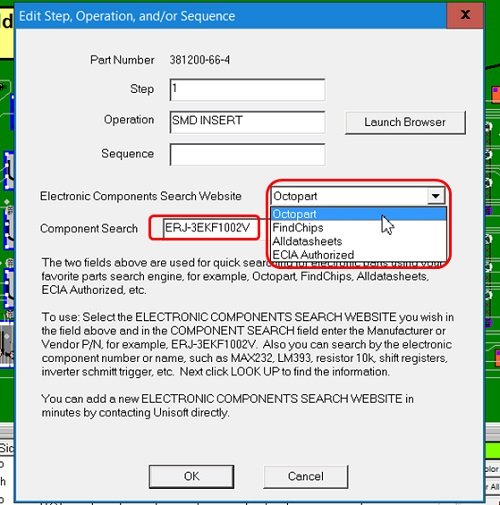
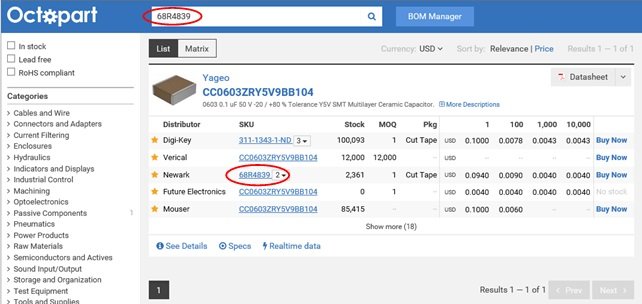
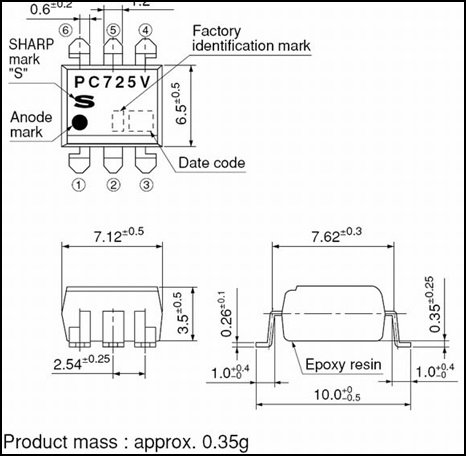
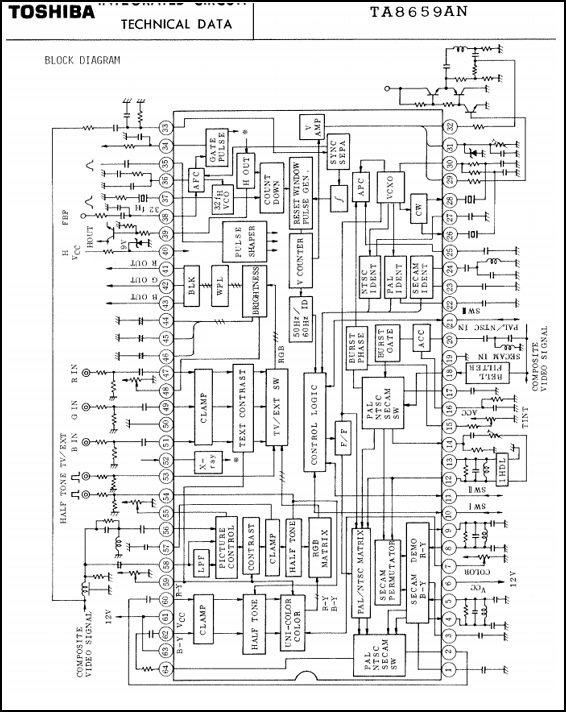
All types of Bill of Material (BOM) formats can be imported into the Unisoft software and then exported to normalized standard BOM formats that can then be utilized by your other manufacturing software systems such as Part Sourcing, MRP, ERP, etc.
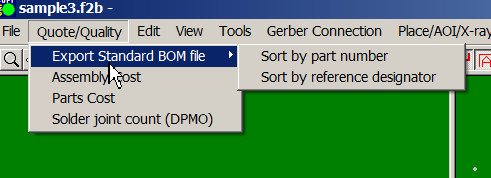
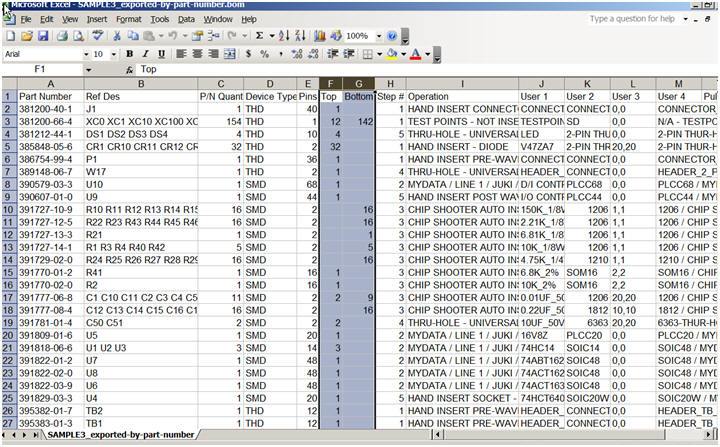
Easier drill down to component pins, trace runs and schematic. Display NETLISTS quickly using the "NET INFORMATION" window that displays the NET NAME of the selected component and pin and all the other pins on the net. The trace run of the selected net is highlighted and all pins on the net blink. If the schematic view is displayed then the net chosen is shown. The user can then select any one of the other pins on the net in the NET INFORMATION box. The result is the NET INFORMATION window will update to the new selected pin and the selected trace highlighted will update also. If the schematic view is displayed then that view will refresh too.
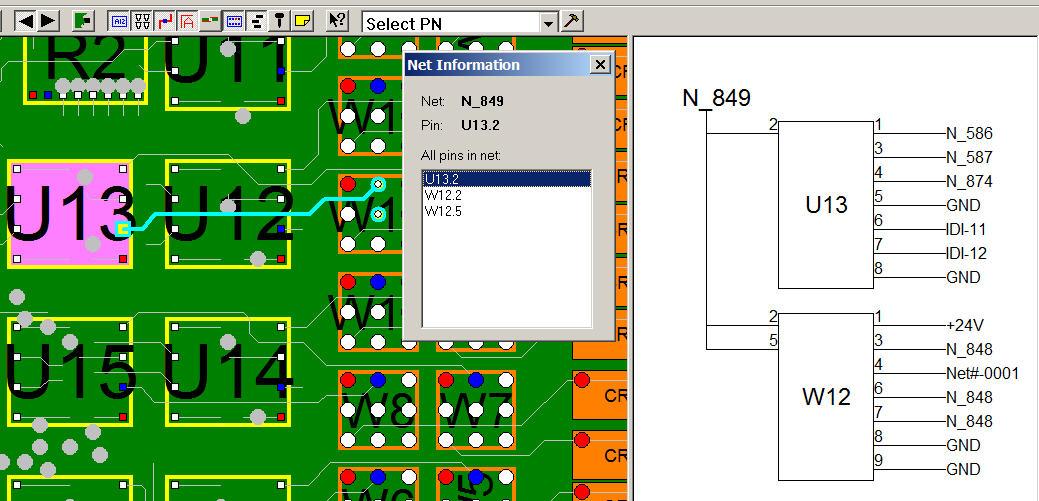
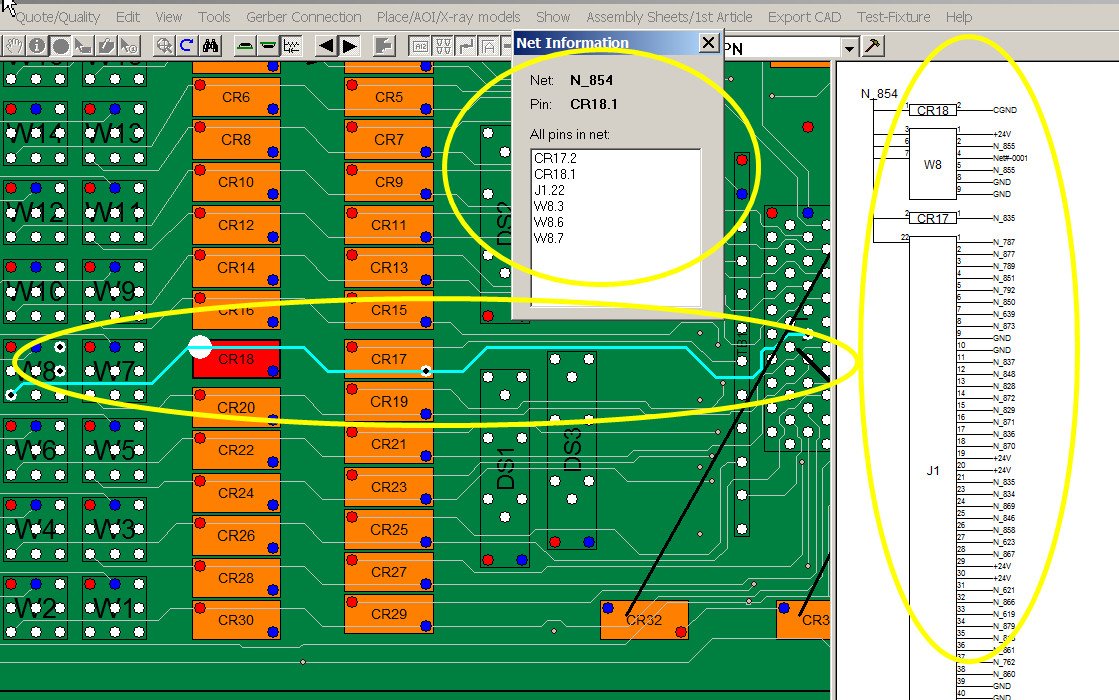
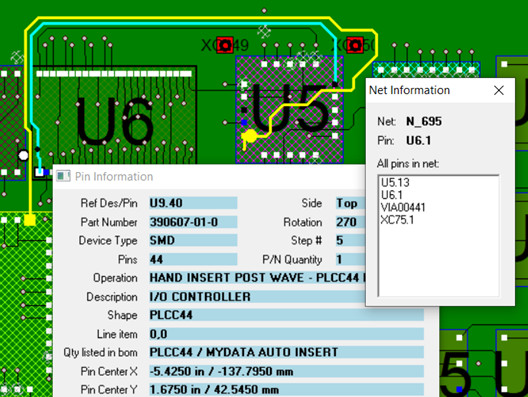
Find shorts between traces, netlists, netnames, component information, etc.
The Unisoft software outputs a single board file of the PCB assembly ( PCBA ) that is compatible with the included PCB assembly ( PCBA ) viewer. Customers with a current license can distribute the PCB assembly ( PCBA ) viewer and the Unisoft PCB assembly ( PCBA ) board file to your production floor, other divisions, vendors, customers, etc. to aid assembly, first article inspection, general inspection, repair/rework, technician debug, for enhanced communications, etc.
Unisoft: Manufacturing software since 1985